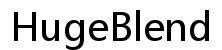Introduction
The motherboard serves as the central hub of a computer, connecting all its crucial components. Many people wonder whether this pivotal piece of hardware is responsible for storing data. This article aims to explore the true role of a motherboard in relation to data storage, clarifying common misconceptions and shedding light on how a computer handles data.
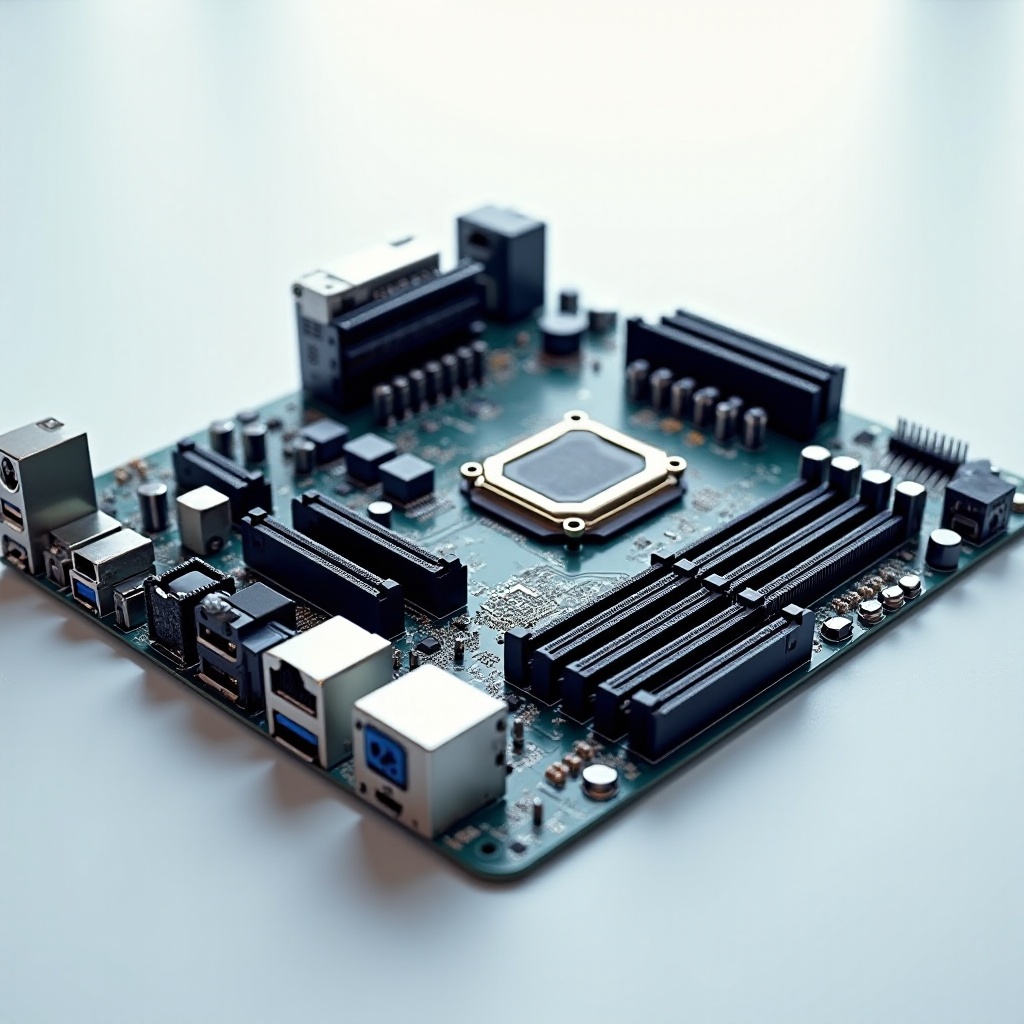
What is a Motherboard?
At the heart of every computer lies the motherboard, a complex circuit board responsible for the interconnection of various components. It houses critical elements like the CPU, RAM, and connectivity ports, which are integral to the computer’s functionality, ensuring that tasks are executed smoothly. While the motherboard doesn’t store data, it plays a crucial role in facilitating communication between components, enabling the system to function as a cohesive unit.
Understanding how a motherboard operates requires examining its composition. It contains slots for RAM, connectors for power supply, and interfaces for storage devices like SSDs and HDDs. This board acts as the backbone, ensuring each part of the system can operate and communicate effectively. Despite its central role, actual data storage is handled by separate components directly linked to the motherboard.
How Data is Stored and Transferred in a Computer
While the motherboard orchestrates the communication between components, data storage and transfer are primarily managed by dedicated devices. The main storage components include:
- Hard Disk Drives (HDDs): Traditional storage devices that use spinning disks to read and write data.
- Solid State Drives (SSDs): Modern storage solutions that offer faster data access speeds by using flash memory.
- Random Access Memory (RAM): Volatile memory used for temporarily holding data that the CPU needs immediate access to.
These components connect to the motherboard, which facilitates data flow between them and other parts of the system, like the CPU and graphics card. While the motherboard helps control this data exchange, it does not store the data itself. This distinction is crucial to understanding the motherboard’s true role versus the storage functions performed by HDDs, SSDs, and RAM.
Addressing the Core Question: Does a Motherboard Store Data?
Contrary to some beliefs, a motherboard does not store data in the way traditional storage devices do. However, it plays a vital role in ensuring data is transferred efficiently across the system. The motherboard integrates circuits that manage data traffic between the CPU, memory, and other peripherals, acting as an intermediary.
Yet, the idea that a motherboard could store data stems from its inclusion of small amounts of non-volatile memory, such as ROM and flash memory. These types of memory store essential system instructions, like BIOS or UEFI firmware settings, not user data or applications. Understanding this nuance helps dispel the misconception of motherboards being storage devices.
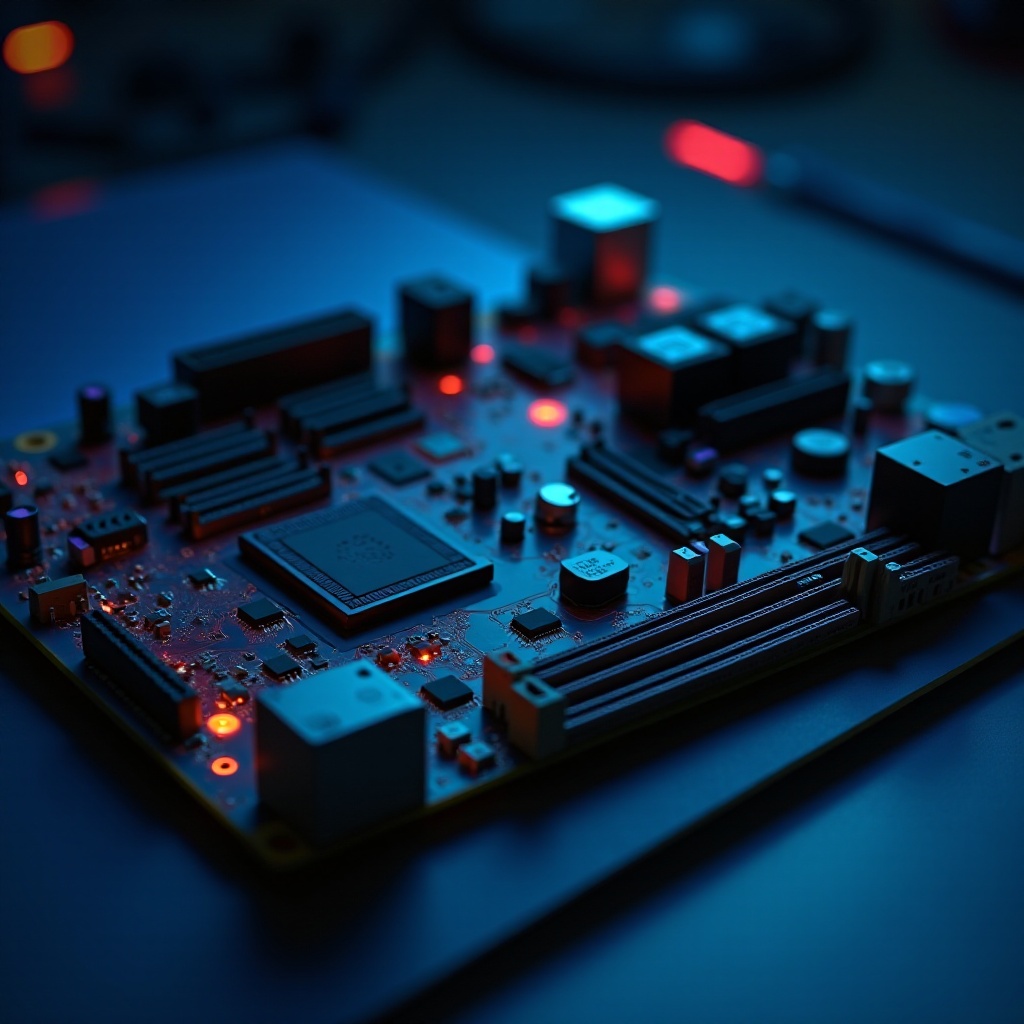
The Significance of BIOS/UEFI in Data Management
BIOS (Basic Input/Output System) and UEFI (Unified Extensible Firmware Interface) are integral parts of the motherboard that store initial boot instructions and system settings. They reside in non-volatile memory, allowing them to retain information even when the computer is powered off. This memory is crucial for:
- Booting the system by starting hardware initialization.
- Storing system settings necessary for startup.
- Enabling communication between the operating system and attached hardware.
While the BIOS/UEFI do involve data retention, it is strictly of a fundamental nature, ensuring the computer can initialize properly. This serves as a key reminder of the motherboard’s supportive role rather than a direct storage function, keeping the system in optimal operation form.
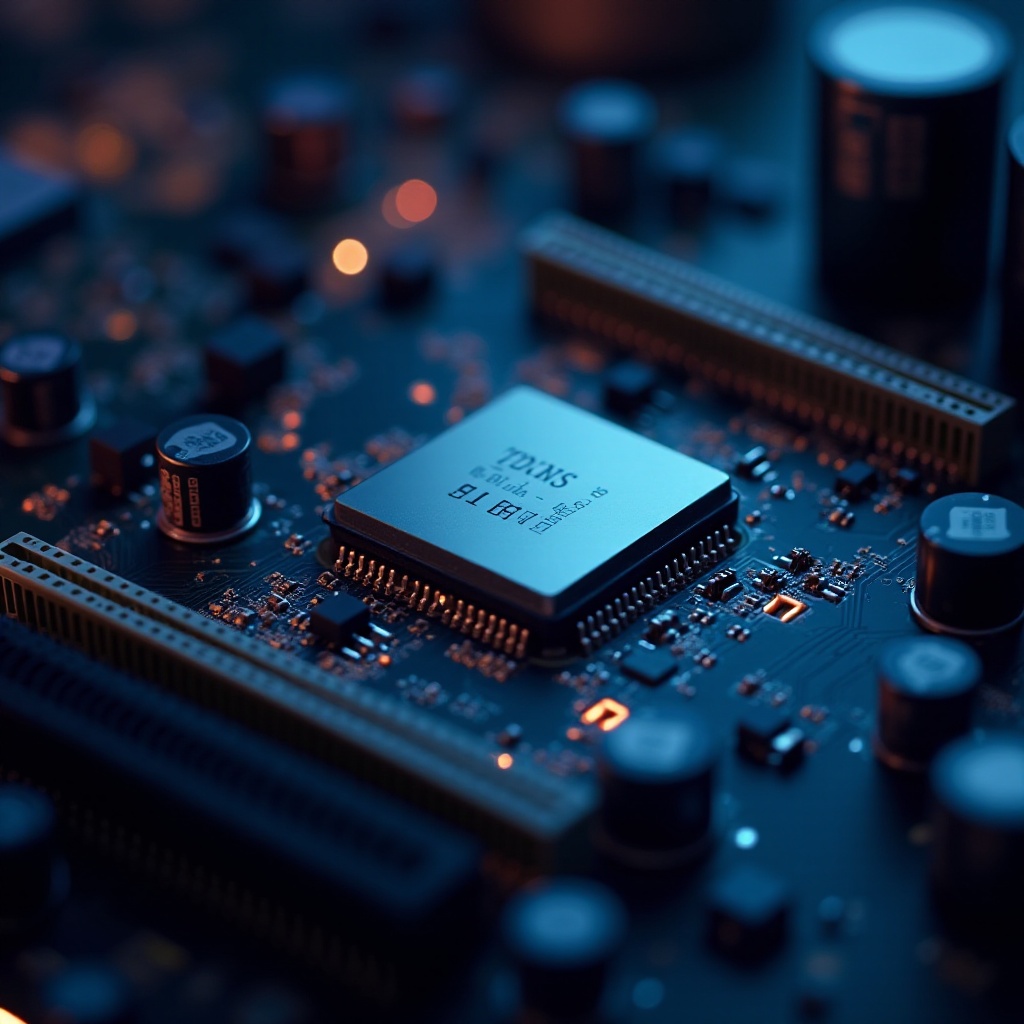
Understanding CMOS and Its Relationship with Data
Complementing the BIOS/UEFI, the motherboard integrates a small memory chip called the CMOS (Complementary Metal-Oxide-Semiconductor). CMOS is responsible for holding the system’s BIOS settings, including time, date, and hardware configuration. It depends on a small battery to keep these settings intact when the system is turned off.
CMOS memory is not used for storing the general data but rather vital system configuration information, essentially acting as a settings keeper. This chip is an example of the minor data retention capability present in a motherboard, emphasizing again, it does not function like standard data storage hardware but supports system operability through configuration management.
Additional Factors Affecting Data Storage and Motherboard Function
Although the motherboard does not store data, it influences data processing speeds and overall system performance. Key factors include:
- Motherboard Design: High-quality circuit pathways and effective power supply connections can enhance data transfer rates, impacting application performance.
- Choice of Components: Selecting compatible and high-performing RAM, storage, and CPU can leverage the motherboard’s capabilities, ensuring optimal data handling.
These factors highlight the motherboard’s indirect role in ensuring efficient data processing, underscoring the importance of compatibility and quality in the components you choose to integrate into your system.
Conclusion
In summary, a motherboard does not store data in the traditional sense but plays an essential part in managing data transfer across computer components. It holds essential BIOS/UEFI settings and configurations that enable your computer to boot and function correctly. By understanding the motherboard’s specific role, users can make informed decisions about their computer systems and dispel misconceptions about its data storage capabilities.
Frequently Asked Questions
Can a motherboard become corrupted?
Yes, although rare, a motherboard can suffer from failures due to physical damage, electrical issues, or manufacturing defects, which can affect the system’s functionality.
How does the motherboard affect data transfer speed?
The motherboard influences data transfer speed through its bus architecture, chipset quality, and supported data transfer protocols, which facilitate efficient communication between components.
What precautions can I take to protect my motherboard and data?
To protect your motherboard and ensure data integrity, consider using surge protectors, keeping the system clean and dust-free, ensuring proper ventilation, and regularly backing up important data.