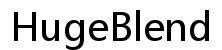Introduction
Bluetooth technology has revolutionized the way we experience wireless audio, offering seamless connections and unparalleled convenience. Bose, a leader in audio technology, is known for its high-quality earbuds that provide exceptional sound. If you’ve just purchased a pair of Bose earbuds or are having trouble connecting them, you might be wondering how to put them in pairing mode. This guide will walk you through the steps, ensuring a hassle-free setup and an optimal audio experience from your Bose earbuds.
Before getting started, it’s important to understand that each Bose earbud model might have slightly different pairing procedures. We will cover general pairing instructions and then break down the specifics for popular models like the Bose QC Earbuds, Bose Sport Earbuds, and Bose Soundsport Free. Additionally, we’ll provide troubleshooting tips for common pairing issues and expert advice for maintaining your earbuds.

Checking Your Device’s Bluetooth Compatibility
Before you can pair your Bose earbuds, it’s essential to confirm that your device supports Bluetooth. Most modern smartphones, tablets, and computers come with built-in Bluetooth functionality, but it’s always a good idea to double-check:
- Smartphones and Tablets: Check the settings menu on your iPhone or Android device to ensure Bluetooth is enabled.
- Computers and Laptops: Go to the settings or system preferences to locate the Bluetooth option and confirm that it’s turned on.
- Other Devices: Some older devices or specific gadgets may require a Bluetooth adapter.
Ensuring Bluetooth compatibility sets the stage for a successful pairing process, minimizing potential issues from the start.
Preparing Your Bose Earbuds
Properly preparing your Bose earbuds can streamline the pairing process. Follow these steps to get started:
- Charge Your Earbuds: Ensure your earbuds are fully charged by placing them in their charging case. A low battery can lead to connectivity problems.
- Turn On Your Earbuds: Remove the earbuds from their case to power them on; typically, this action also triggers pairing mode.
- Locate the Pairing Button: Most Bose earbuds have a multifunction button on the side or use touch-sensitive controls to initiate pairing.
Once you’ve completed these preparatory steps, you’re ready to pair your earbuds with your device.

How to Put Bose Earbuds in Pairing Mode
Now, let’s get your Bose earbuds into pairing mode:
- Enable Bluetooth on Your Device: Make sure the Bluetooth function on your smartphone, tablet, or computer is turned on.
- Activate Pairing Mode on Earbuds: Depending on the model, press and hold the multifunction button or follow touch commands. You’ll hear a voice prompt or see a blinking LED light indicating pairing mode.
- Search for Devices: On your device, search for available Bluetooth devices. The Bose earbuds should appear in the list.
- Select and Pair: Tap on the name of your Bose earbuds to connect. You might hear a confirmation sound or message that the pairing is successful.
Your Bose earbuds should now be paired with your device, ready for you to enjoy high-quality audio.
Step-by-Step Guide for Different Bose Earbud Models
Each Bose earbud model may have unique steps for pairing. Here are some model-specific instructions:
Bose QC Earbuds
- Remove the Earbuds: Take the earbuds out of the charging case.
- Press and Hold: Press and hold the touch interface on the left earbud until you hear ‘ready to connect.
Bose Sport Earbuds
- Activate Pairing Mode: Open the Bose Music app and select your earbuds.
- Follow In-App Instructions: The app will guide you through the rest of the pairing process.
Bose Soundsport Free
- Power on the Earbuds: Remove them from the charging case.
- Press the Button: Press and hold the button on the back of the right earbud until you hear ‘ready to pair.
These model-specific steps should help you successfully pair your Bose earbuds with any Bluetooth device.
Troubleshooting Common Pairing Issues
Even with the best preparation, you might encounter problems when pairing your Bose earbuds. Here are some common issues and solutions:
Failed Pairing Attempts
If your earbuds fail to pair:
- Reset Bluetooth: Turn Bluetooth off and on again on your device.
- Restart Device: Restart your smartphone, tablet, or computer.
Connectivity Drops
Frequent connectivity drops can be frustrating. Try these tips:
- Limit Interference: Keep your device and earbuds within a reasonable range and away from other wireless signals.
- Stable Firmware: Ensure both your earbuds and device firmware are up to date.
Resetting Your Bose Earbuds
If all else fails, resetting your earbuds may resolve persistent problems:
- Place Earbuds in Case: Put the earbuds back in their charging case.
- Hold Down Buttons: Press and hold the pairing button or touch interface for about 10 seconds.
- Re-Pair: Follow the general pairing instructions again.
Addressing these issues should lead to a smoother and more stable connection experience.

Expert Tips for an Optimal Experience
To get the most out of your Bose earbuds, consider these expert tips:
Keeping Your Firmware Up-to-Date
Regularly update the firmware for improvements and new features:
- Check Updates: Use the Bose Music app to check for and install firmware updates.
Maintaining Your Earbuds for Longevity
Proper maintenance ensures your earbuds last longer:
- Clean Regularly: Wipe your earbuds and charging case with a dry cloth.
- Avoid Extreme Conditions: Keep them away from extreme temperatures and moisture.
Optimal Charging Practices
Good charging habits can extend battery life:
- Use Official Chargers: Always use the provided charging case and cables.
- Partial Charging: Avoid letting your earbuds go completely dead before recharging.
Conclusion
Pairing your Bose earbuds is a straightforward process when you follow the right steps. By checking your device’s Bluetooth compatibility, properly preparing your earbuds, and following the model-specific instructions, you can enjoy seamless wireless audio in no time. If you encounter any issues, troubleshooting tips can help you quickly resolve them. And by following our expert advice, you can maintain your earbuds in top condition for a prolonged period.
Remember, the key to a great listening experience lies in a smooth pairing process and ongoing maintenance. Enjoy your Bose earbuds and the superior sound quality they bring.
Frequently Asked Questions
How do I know if my Bose earbuds are in pairing mode?
Look for a voice prompt or a blinking LED light indicating that your earbuds are ready to connect.
Why are my Bose earbuds not showing up on Bluetooth?
Ensure your earbuds are in pairing mode and that Bluetooth is enabled on your device.
Can I pair my Bose earbuds with multiple devices?
Yes, Bose earbuds typically support multipoint connectivity, allowing you to pair with multiple devices and switch between them easily.