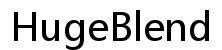Introduction
Recalling a text message on an Android device can save you from embarrassing mistakes or miscommunications. This guide is your go-to resource for learning how to effectively retract a message you’ve already sent. Understanding how this process works will empower you to communicate more accurately and confidently. Let’s dive into the tools and steps available for achieving this!

Understanding Text Message Recall on Android
Before we explore the methods to recall messages, it’s crucial to understand Android’s capabilities. Not all Android devices come with built-in recall features, but several options are available through apps and other methods. Knowing these will help you choose the right approach for your specific needs.

Built-in Message Recall Features in Android Phones
Android phones vary significantly in the features they offer. Some devices provide basic recall actions, which can be extremely helpful in correcting mistakes quickly.
Checking Your Android Version
- Go to Settings.
- Tap on ‘About Phone.
- Check for Android Version. Features differ by version, so knowing yours is crucial.
Step-by-Step Guide for Using Native Features
- Open the messages app. Certain apps like Samsung Messages or Google Messages may have recall capabilities.
- Select the conversation. Navigate to the message you aim to recall.
- Tap and hold the message. Look for options like ‘undo,’ ‘delete,’ or ‘recall.
- Confirm the action. Depending on the device, you might need to confirm you wish to retract the message.
Focusing on built-in features first ensures you’re leveraging your device’s capabilities before considering other solutions.
Best Third-Party Apps for Recalling Messages
For users without native message recall options, third-party apps fill this gap effectively. These apps enhance your control over sent messages without being too technical.
Overview of Popular Apps
- Snapchat: Known for its privacy features, allowing you to retract messages by holding the text and selecting ‘delete.
- Telegram: Provides message deletion for all participants within a time frame.
- WhatsApp: Permits message deletion if retracted within a certain period.
Installing and Using Third-Party Apps
- Open the Google Play Store.
- Search for message recall apps. Keywords like ‘message undo,’ ‘message recall’ will surface the right options.
- Download and install the app. Ensure it’s compatible with your device.
- Follow in-app instructions. Each app will guide you through the initial setup.
Consider using these apps if your default messaging service lacks recall capabilities.

Message Recall in Popular Messaging Apps
Many messaging apps offer recall features as part of their set. These can vary significantly in functionality.
- Open WhatsApp.
- Navigate to the message. Select the message you want to delete.
- Tap on Delete for Everyone. Note that this must be done within the stipulated time.
Telegram
- Select the chat.
- Long press the message. Hit the delete icon.
- Choose Delete for Everyone.
Facebook Messenger
- Open Messenger.
- Locate the message. Press and hold the message.
- Select Remove for Everyone.
Using these built-in app features will give you flexibility and more control of your communication.
Troubleshooting Common Recall Problems
Inevitably, users encounter issues when trying to unsend messages. Here are some common problems and their solutions.
- Time Limitation: Most apps restrict recalling time. Always act quickly.
- Feature Unavailability: Update apps to ensure you have the latest features.
- Recipient Already Viewed: Consider a direct follow-up message if recall isn’t possible.
Awareness of these issues will arm you with solutions when you face challenges.
Conclusion
Understanding how to recall a text message on Android offers peace of mind in your digital interactions. Whether through built-in options or third-party apps, Android provides several manageable solutions. Mastering these recall methods will help you maintain clear and error-free communication.
Frequently Asked Questions
Can all Android phones recall text messages?
Not all Android phones have built-in recall features. It often depends on the manufacturer and the version of the phone.
Is it possible to recall a text message after it’s been read?
No, once a text message is read, recalling it may not be possible through standard means. Consider sending a correction or clarification instead.
What are the privacy implications of recalling a message?
Recalled messages may raise privacy questions for recipients. It’s essential to use this feature responsibly to maintain trust and transparency.